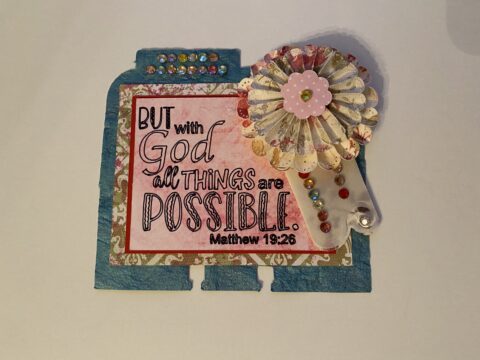I thought I would at least get this started. This summer, I spent most of it at our old house where are sons are living – remodeling the house. When I finally came home, my computer was not working very well. After reinstalling Windows 10 etc and getting more frustrated – I got it working and gave it to my youngest son, who helped me with the remodel. It is a gaming desktop – not bad. Now after more research, I now know some things I could have done to make it work for me. But I was ready to switch to a ALL Apple products.
I did get a 2018 12.9″ iPad Pro – hoping to use it as my “computer”. But there are still a few more things that need to be done to make it stand alone (ie file storage issues etc). So I did end up with a 2018 Mac mini. I am mostly doing my graphic designs on my iPad Pro though. I actually have a big monitor – so it is nice to do some things on the Mac with the bigger Realestate!
So with being out of my routine, and learning new ones with the iPad and now Mac, I was floundering in my daily routines. I have been struggling until the end of January. I was trying to figure out how to have a daily routine on my iPad. I was using it in split screen. My Calendar on the left and Sticky Notes on the right. But it was so jumbled and it did not motivate me to get things done efficiently. In the process, I started looking at digital planners and digital bullet journaling. I did not really want all the detail of both. I did not want to write all my appointments twice. About a year ago, I designed one for Good Notes 4 (iOS app) but it was extremely slow. Good Notes 5 upgrade has some new features that made me interested. Now I have a decent working journal.
My Digital Planner has areas for the months and 10 tabs for sections you might need. I don’t do a monthly calendar, but Weekly calendar. I have a chart for marking of daily activities I want to do. Areas for Dinner Menu, To Dos, Detail Daily Schedule and an area for appointments. It is kind of basic. But I am loving it. I know that marking of the chart each day is very motivational.


This week I updated a few things. I rotated the chart and changed some of the category names. I also recently added the Date Due arrow for appointments. On Monday, I copy the Charts etc to a new page for the month. Then fill in Sunday’s Dinner, add to the To Do list from last week and other new things. Then I add appointments for this week. I will be notified with my phone. But it is nice to see everyday. I do see that I need to add my tab titles on this page as well. I am becoming more productive with my time. Plus I am getting new routines established (esp taking my vitamins, exercise and drinking water)!
Eventually, I will share some freebies and have some things for sale! Be sure to watch for these blog posts!